Logging with Colors in JavaScript Console (Chrome/FF)
colorlog.js Helps with managing the information overload in JavaScript Console logs.
Trouble with finding that one log, in a overload of logs in JavaScript
Console1? How about log.green("args"), or log.yellow("args") or
may be even log.red("args"). Well, that is how I started on
colorlog.js. But now it has
become a little more than that.
JavaScript code by me is usually wrapped in an
IIFE.
This helps with managing logging also. For example, note that we
didn’t use console.log, but rather just log. Here is how it
happens.
App = {} // The global application object
(function (app, log) {
function afunc() {
log.green("args"); // a green background log
log("args"); // a normal log
log.yellow("args", {a:'object'}); // log objects too
}
App.afunc = afunc;
}(App, App.log.withPrefix("moduleName:")));And with App.afunc(), that gives (in Chrome).
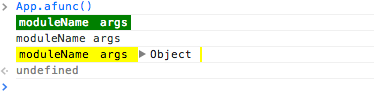
Well, that doesn’t explain how App.log came about, but wait. Note
how we can conveniently add a prefix for all the logs called from this
module. Well, its not just that. Replace App.log.withPrefix with
App.log.mute and logs from the module won’t be shown. Oh, and you
can use App.log also, if you don’t need the prefix.
Well, that is almost it. Except for a small function
log.instrument_fns. Call it on an hash of functions, and every time
one of those functions is called, a log will be shown in console, in
red. I know, silly. Please only use it for small debug sessions. It
should never go out in the wild.
Change things as you like, after copying the code from below. And yes,
if you look at the code below, you will know how App.log came about.
One of the big downsides with this library, is the line number mess.
Note: cross-posting from ciju’s blog
-
In the days before, I used to do
console.log("********", "actual arguments");or something like that. ↩